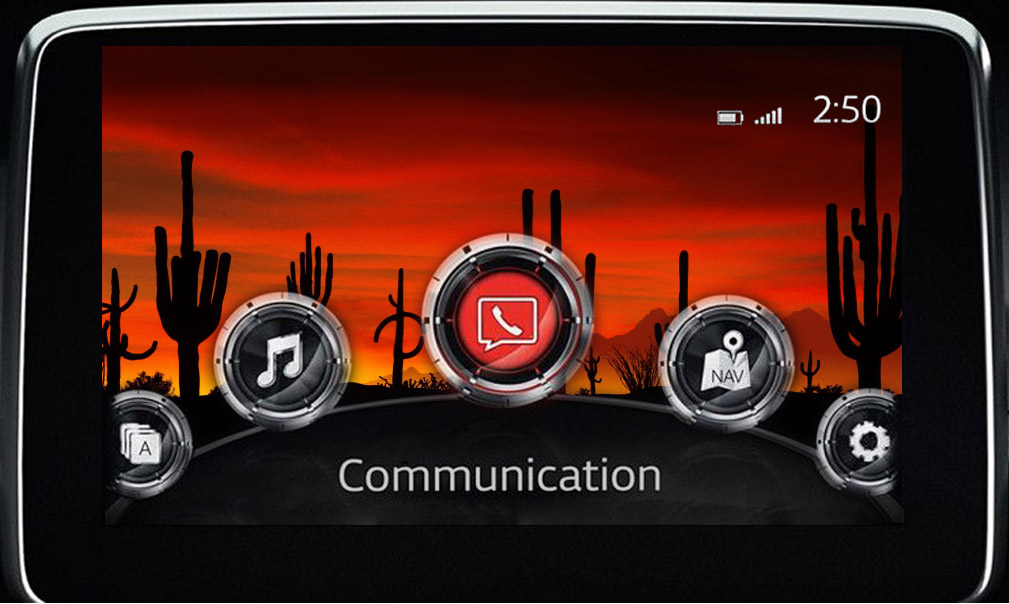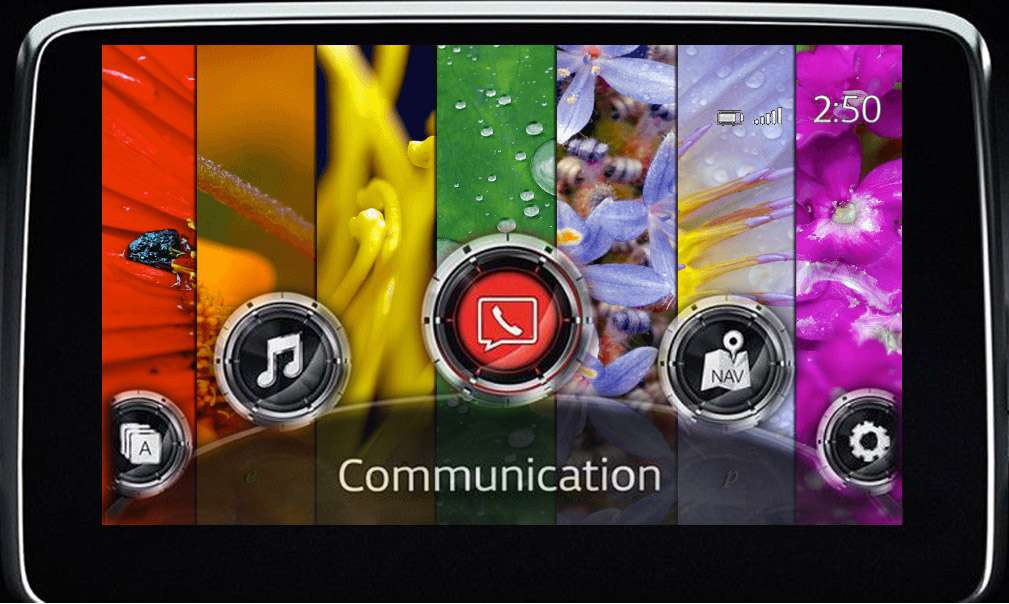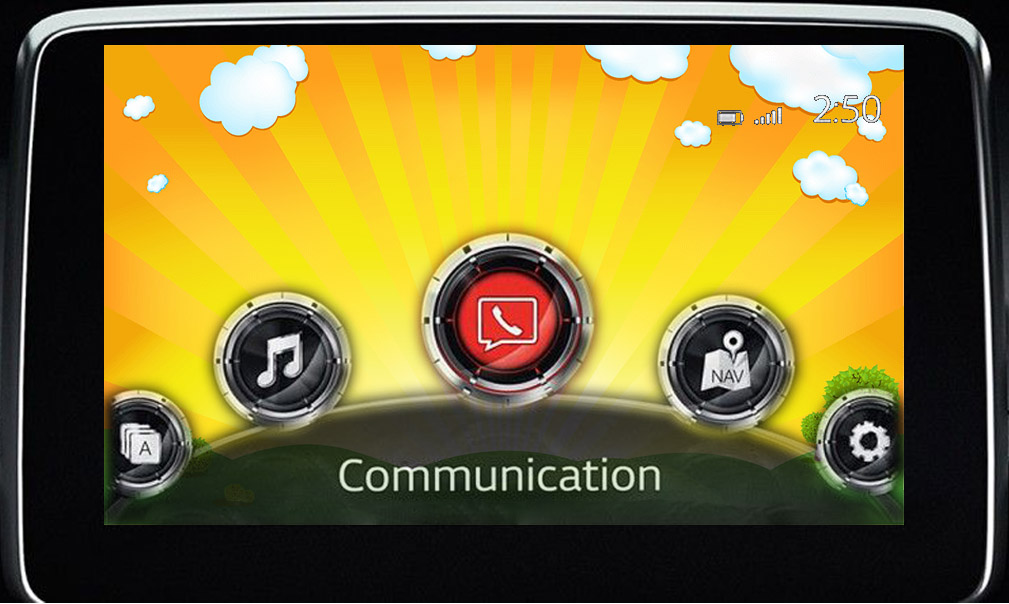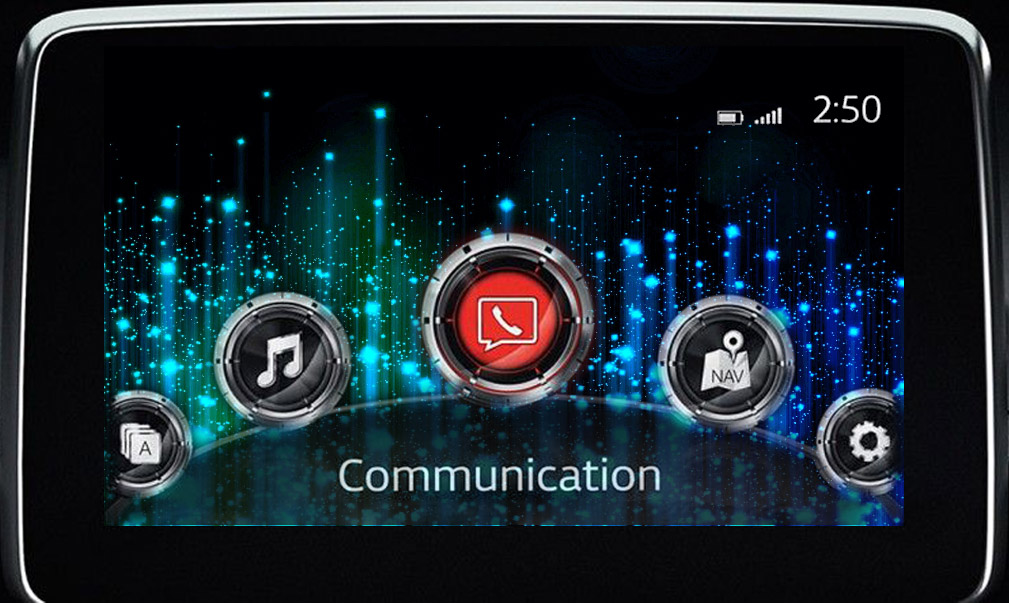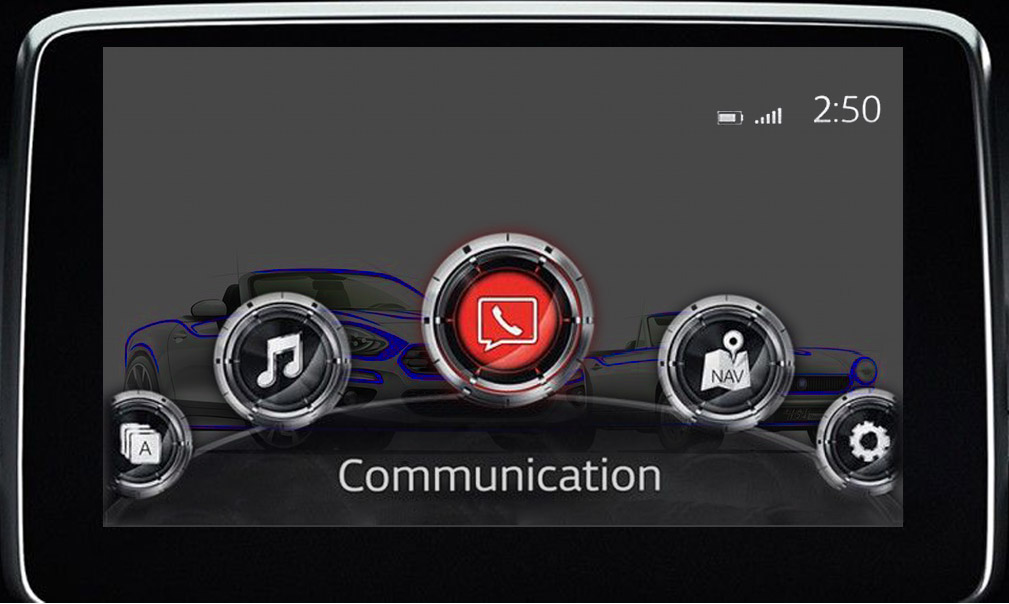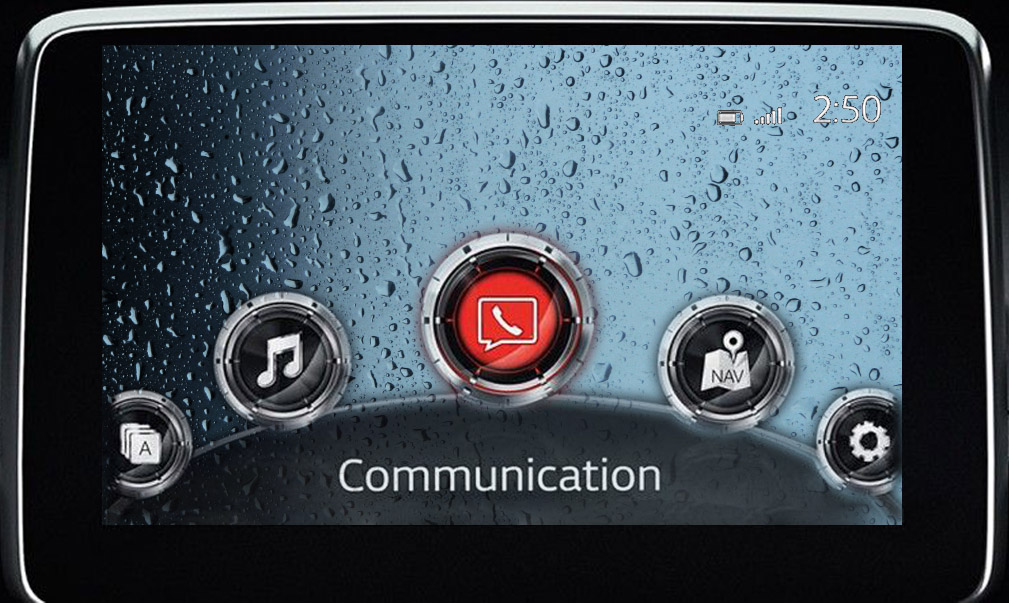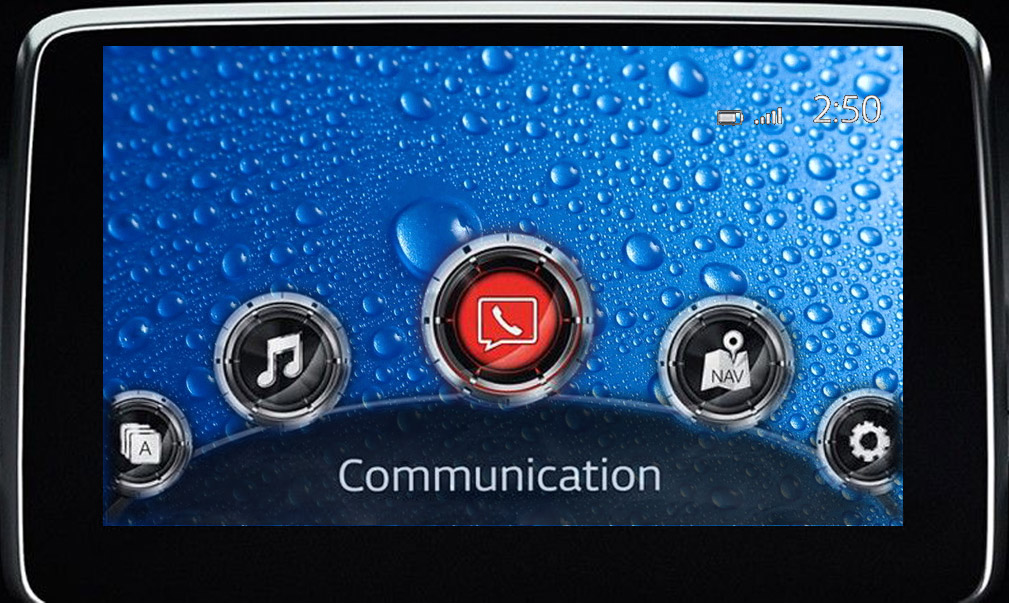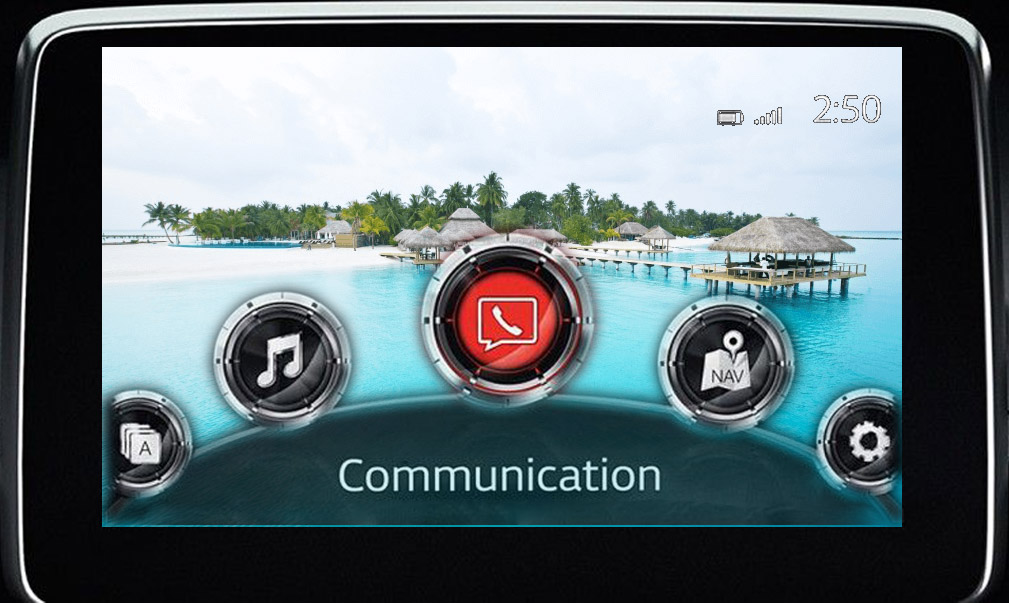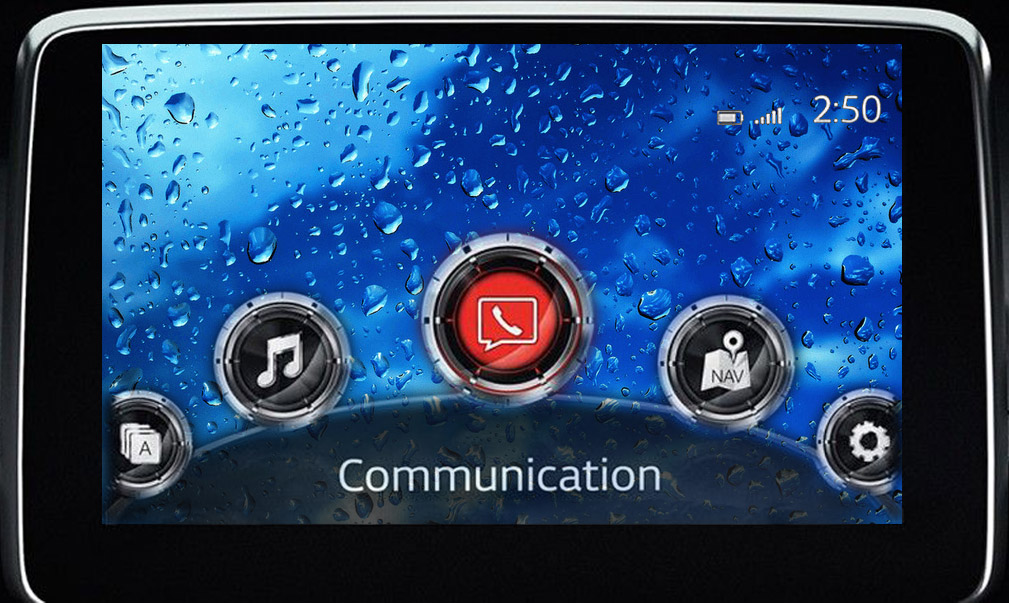|
124 Spider Infotainment Background Simulator
By Bill "BillaVista" Ansell |
IntroductionBy using the 124 Spider 7.0 Infotainment System "Tweaks" developed primarily by Ameridan and Siutsch (which you can read all about and implement by visiting Ameridan's excellent blog page) it is possible to customize the background image used on the 7" Infotainment screen. However, the numerous background images included in the download package are just that - only the background image...so it's difficult to picture exactly what each will look like installed and in use on the system...i.e when the menus and icons are overlayed. This means you have to try each one, one at a time, until you find what you really like...which is not difficult, but could be a bit tedious. |
 |
To help users out, I made a mock-up in Adobe Photoshop and produced the following images which hopefully reasonably represent what each background image would look like installed. I'm no graphic artist, and I didn't have access to the car when I did this, so there may be some inaccuracies - I may not have gotten the icon placement perfect or the opacity quite right - but hopefully they're close enough to be helpful. If you have Photoshop and a basic understandin of its layering scheme, you can download my actual .psd Photoshop file from the link at the end of this article and use it to simulate your own custom images for a background. The last few pics below show how I did just this with some fave photographs of my wife and dog, just to illustrate what can be done. The image you use must be in .png format and sized at 800 x 480 pixels. If nothing else, I think these pics illustrate how darker images are generally better for use as backgrouns than lighter - although that is admitedly an entirely subjective opinion. Here they are (in no particluar order):
|
|
|
|